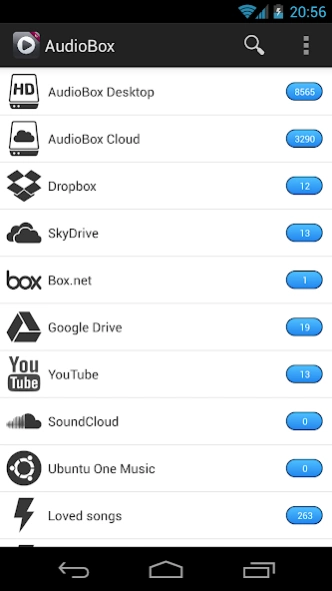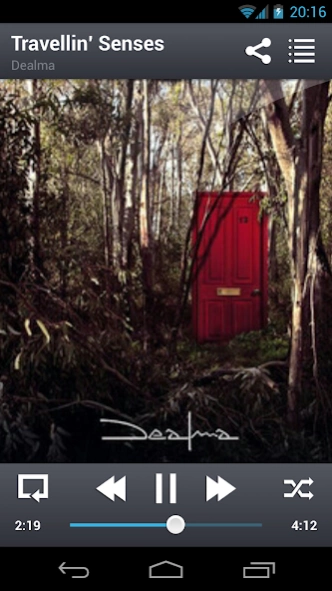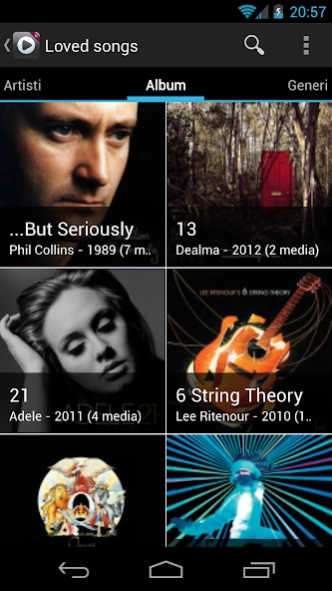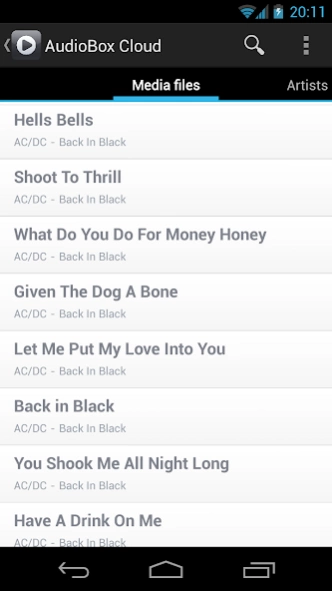AudioBox™ 0.9.22
Continue to app
Free Version
Publisher Description
AudioBox™ - Stream your music from your favorite cloud service!
Before you install, please note:
* this is a beta version for AudioBox users and things may not work or won't work as expected.
* may be subject to frequent updates.
* features may change before the official release.
* you need a functional AudioBox account (plans starts from only $0.99/mo.) and understanding for this to work.
For more information and a full permissions description please check out the official AudioBox Android page: http://audiobox.fm/android
You can give feedback anytime at support@audiobox.fm
Please let us know what you think and help make AudioBox Android a better application.
==============
Your media collection is now truly portable! Stream from anywhere, it doesn't matter where your files are stored. Upload and stream from the cloud, directly from your desktop or from the most popular cloud services. Mix your favorite tracks in custom or smart playlists, even if they are stored on different cloud sources.
If you don't know how AudioBox works just drop a line at support@audiobox.fm and we'll be happy to help.
Features:
* Background streaming.
* Pause/resume during phone calls.
* Artwork and track informations in lock screen.
* Lyrics integration.
* Artwork support,
* Grouped album collections.
* Share metadata on social networks.
And the features offered by the AudioBox Platform, including:
- Now playing/scrobble to Last.fm
- Now playing to Facebook
- Now playing to Twitch.TV
- Lyrics
- AudioBox Cloud streaming
- Stream from your own computer via AudioBox Desktop
- Dropbox streaming
- Google Drive streaming
- SkyDrive streaming
- SoundCloud streaming
- Box.com streaming
- Ubuntu One Music (*NOT* Ubuntu One, it's not the same thing, see here: http://audiobox.fm/ubuntu)
© 2009-2014 iCoreTech, Inc. AudioBox, Unified Library and the AudioBox logo are trademarks of iCoreTech, Inc. All other trademarks are the property of their respective owners.
About AudioBox™
AudioBox™ is a free app for Android published in the Audio File Players list of apps, part of Audio & Multimedia.
The company that develops AudioBox™ is iCoreTech, Inc.. The latest version released by its developer is 0.9.22.
To install AudioBox™ on your Android device, just click the green Continue To App button above to start the installation process. The app is listed on our website since 2014-02-06 and was downloaded 10 times. We have already checked if the download link is safe, however for your own protection we recommend that you scan the downloaded app with your antivirus. Your antivirus may detect the AudioBox™ as malware as malware if the download link to fm.audiobox is broken.
How to install AudioBox™ on your Android device:
- Click on the Continue To App button on our website. This will redirect you to Google Play.
- Once the AudioBox™ is shown in the Google Play listing of your Android device, you can start its download and installation. Tap on the Install button located below the search bar and to the right of the app icon.
- A pop-up window with the permissions required by AudioBox™ will be shown. Click on Accept to continue the process.
- AudioBox™ will be downloaded onto your device, displaying a progress. Once the download completes, the installation will start and you'll get a notification after the installation is finished.